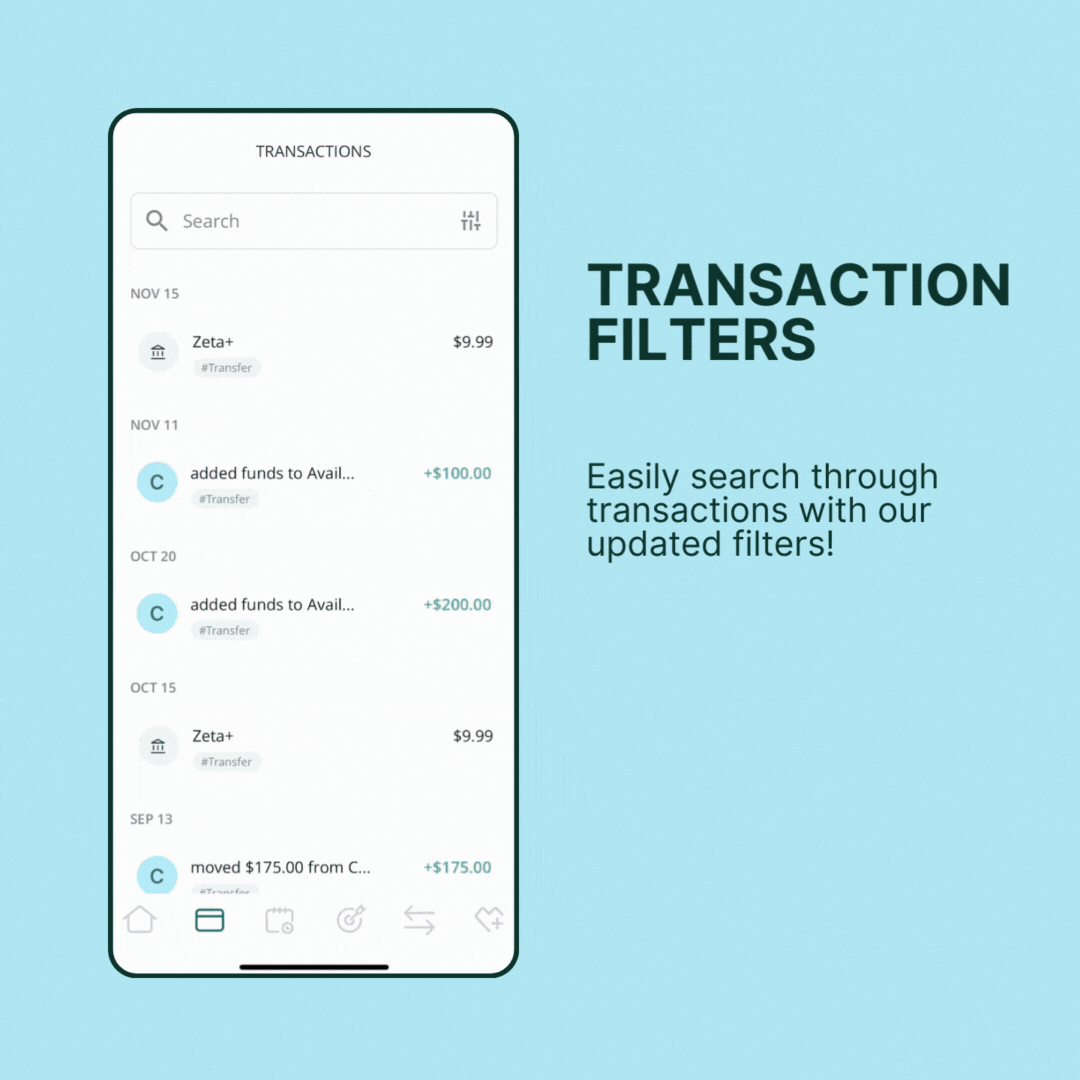You can easily search through transactions on your Zeta Account using our filters. To do this, head to the transactions index by tapping the card icon in the bottom navigation bar. From there tap on the search bar at the top and fill in the information of the type of transaction you are looking for. You can search by category, date, amount, direction, method, card and or team member