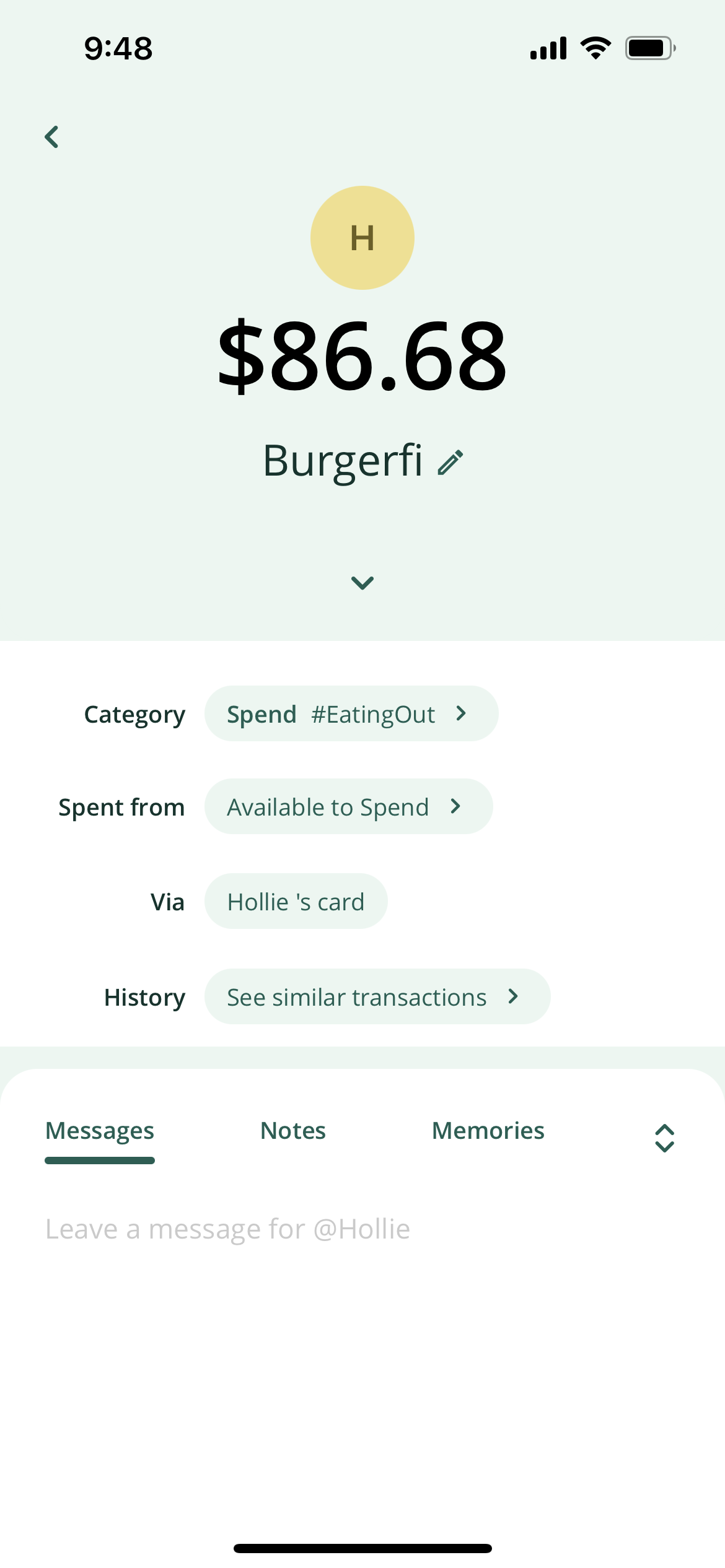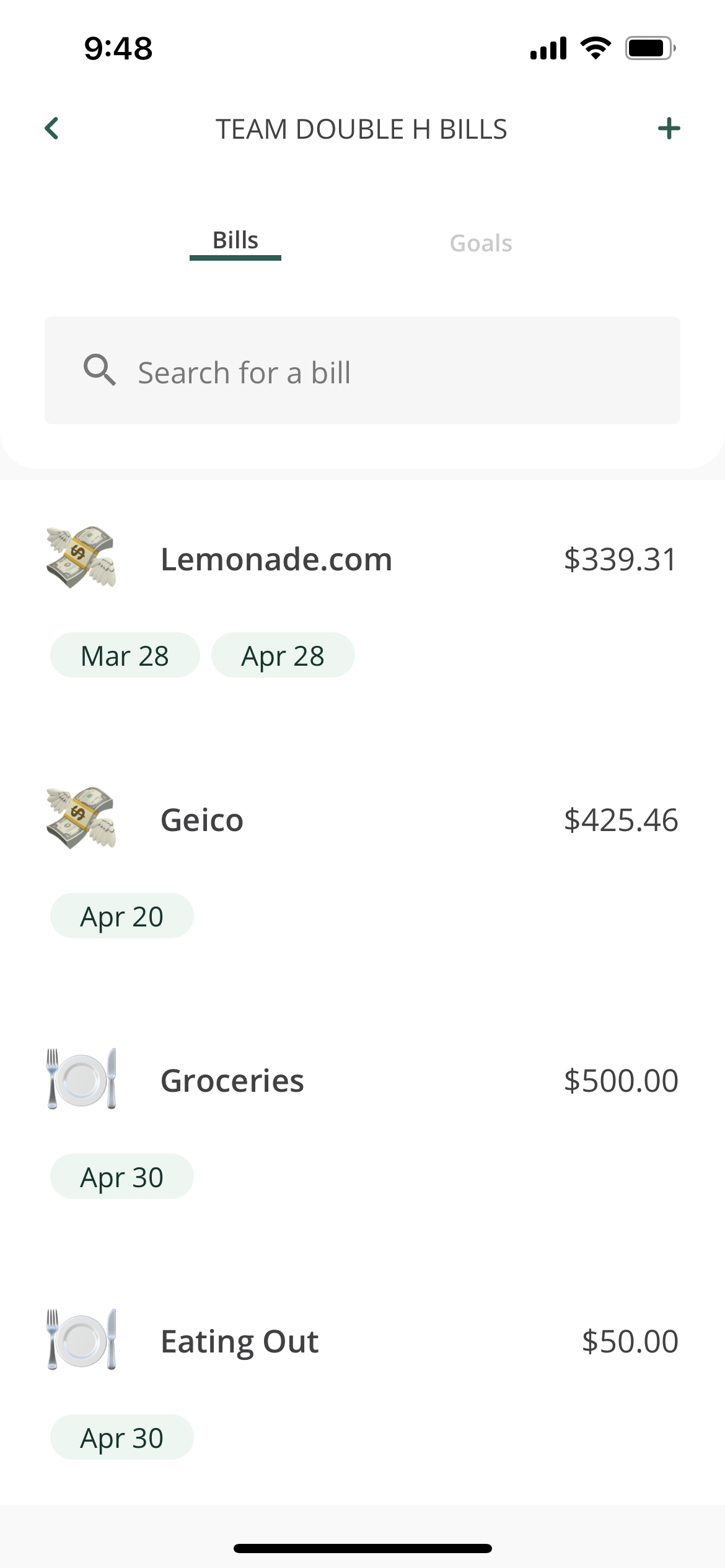To assign a transaction to a bill or goal simply tap on the transaction you’d like to add, then select the icon next to "Spent from." From there you can select the Bill or Goal you'd like to assign the transaction to.
Once you have assigned that transaction to the bill or goal, that bill or goal's balance will be debited for that transaction's amount. If it was a bill, that bill will also be marked as paid.
Note: You can also assign transactions automatically with Rules!