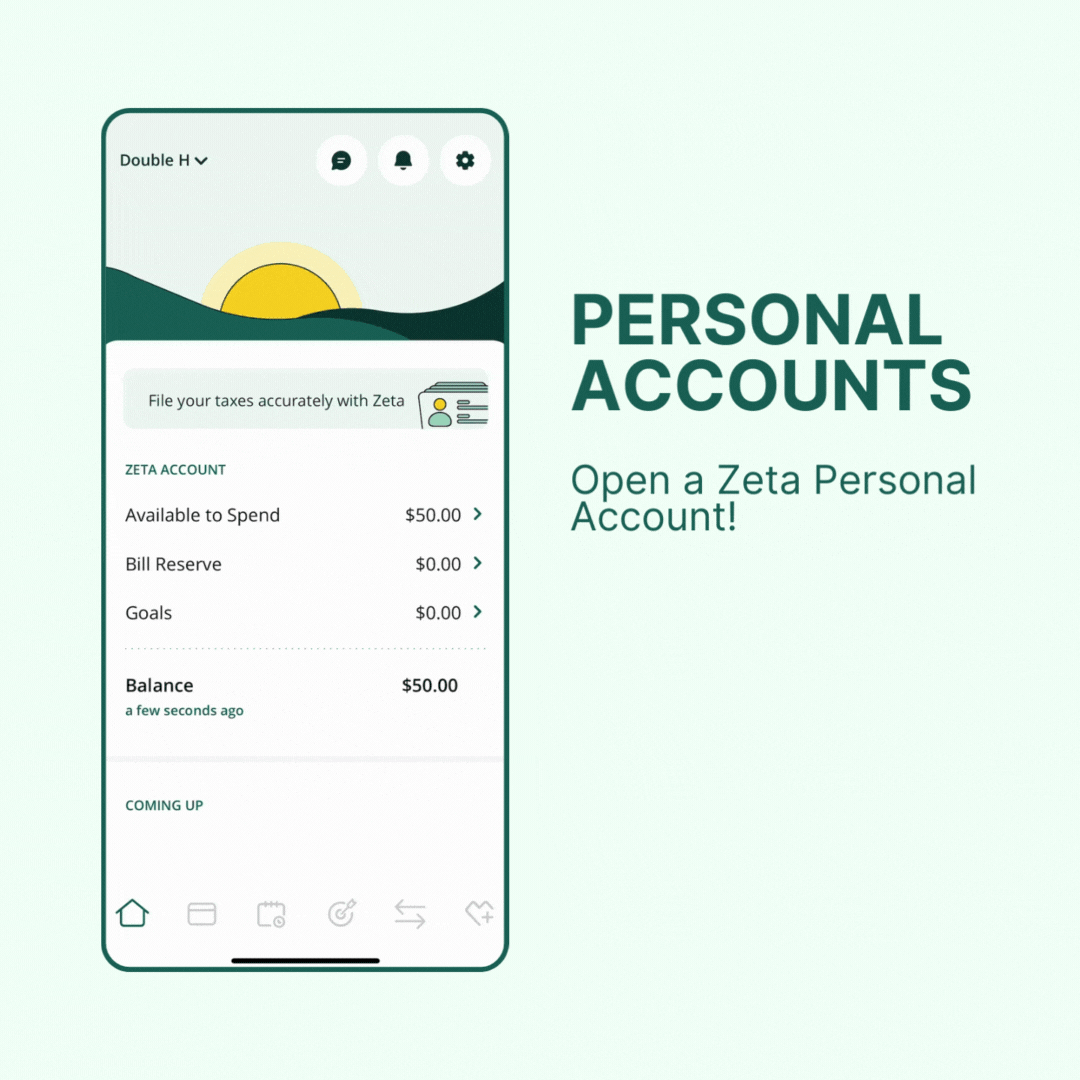Disclaimer: Zeta Personal Accounts are only available to our active Joint Account users. Enjoy all your favorite features of your Zeta Joint Account within personal accounts today!
After you’ve received an email that your personal account is ready, to sign up for a Zeta Personal Account you make sure your app is up to date (personal account sign-up is only available on version 4.8.1 and newer)! Once you’ve done that follow these steps..
- Tap your team name in the top left corner
- On the pop up select the personal account option
- Tap “Open”
- Select Fund my Account and add funds
After your account is funded, you will see an option to ship your card and update your address on the home screen.